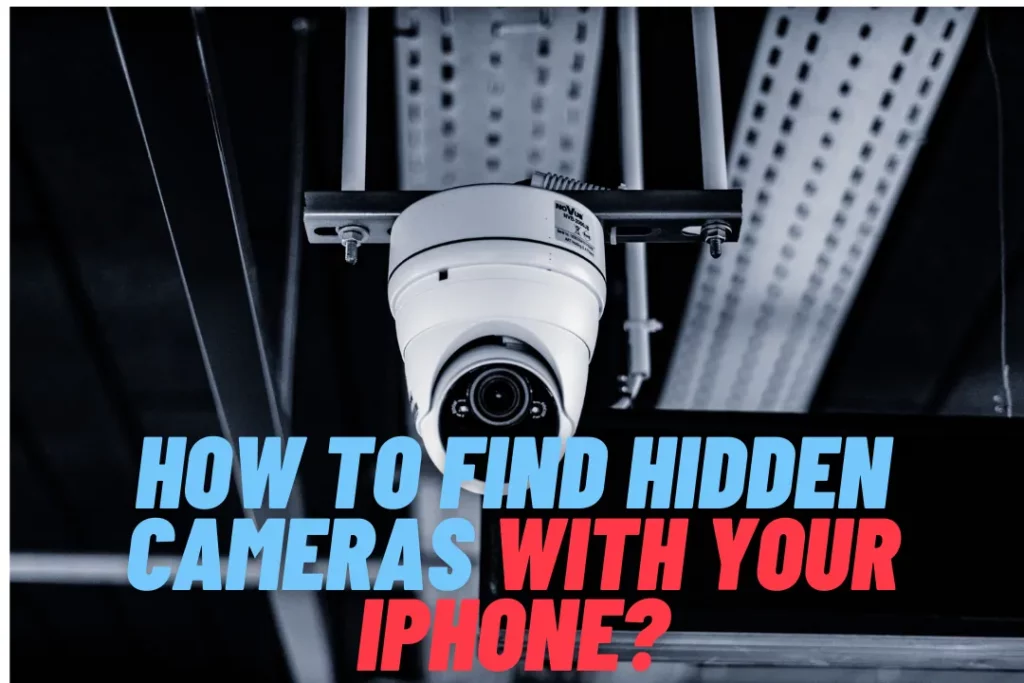
To find hidden cameras using an iPhone, you can follow these general steps:
Observe your surroundings
Table of Contents
Look for any suspicious objects or devices that may be potential hidden cameras. Pay attention to objects that seem out of place, have unusual holes or openings, or are positioned in a way that seems unusual for their intended purpose.
Use your iPhone’s flashlight
Turn on the flashlight feature on your iPhone and scan the area carefully. Hidden camera lenses often reflect light, so looking for unusual glimmers or reflections can help you identify hidden cameras.
Use a hidden camera detection app
There are various hidden camera detection apps available on the App Store. These apps use the iPhone’s camera and sensors to detect unusual electromagnetic signals or reflections that may indicate the presence of a hidden camera. Keep in mind that the effectiveness of these apps can vary, and they may not be 100% reliable.
Look for Wi-Fi networks
Some hidden cameras may connect to a Wi-Fi network to transmit their footage. Check your iPhone’s Wi-Fi settings and look for any unfamiliar or suspicious Wi-Fi networks that may indicate the presence of a hidden camera nearby.
Use a professional detection device
If you suspect the presence of hidden cameras, you can consider using a professional hidden camera detection device. These devices are specifically designed to detect the presence of hidden cameras and may provide more accurate results than smartphone apps.
It’s important to note that these methods can help you identify some hidden cameras, but they are not foolproof. Hidden cameras can be disguised in various ways, and there may be advanced or well-hidden devices that are difficult to detect. If you have serious concerns about hidden cameras, it may be best to consult with a professional security expert or contact the relevant authorities for further assistance.
Best Hidden Camera Finding App For iPhone
There are several hidden camera detection apps available for iPhone on the App Store, and their effectiveness can vary. Here are a few popular options:
Hidden Camera Detector (By LSC, LLC)
This app claims to use the iPhone’s magnetic sensor and infrared sensor to detect hidden cameras. It provides a visual and audio alert when a potential hidden camera is detected.
Glint Finder (By Edward Snowden)
Developed by Edward Snowden, this app uses the iPhone’s camera and flashlight to detect the presence of hidden camera lenses. It highlights potential reflections or glimmers that may indicate the presence of a hidden camera.
Hidden Camera Detector (By FutureApps)
This app claims to detect the presence of hidden cameras by analyzing the magnetic field and radiation around the iPhone. It provides an alert if it detects any potential hidden camera signals.
The effectiveness of these apps may vary, not all the cameras can be detected with these apps, however these are pretty handy in this regards. Additionally, some apps may have limited functionality or require in-app purchases for full features. Reading user reviews and doing further research on the specific app you choose can help you make a more informed decision.
Remember, while these apps may be helpful, they are not foolproof, and it’s always recommended to exercise caution and consult with professionals if you have serious concerns about hidden cameras.

