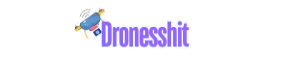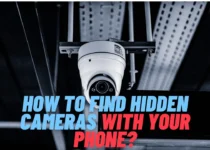Deep Fusion vs Smart HDR: A Complete iPhone Photography Comparison in 2025

Smartphone photography has come a long way in the last decade, and Apple has consistently led the charge with innovations that turn everyday iPhone users into capable photographers. In 2025, two of Apple’s most talked-about camera technologies remain Deep Fusion and Smart HDR. Both sound highly technical, but in reality, they’re designed to make your photos look sharper, clearer, and more professional—without you lifting a finger.
The question many iPhone owners ask is: What’s the real difference between Deep Fusion and Smart HDR, and when does each shine? This guide will break it down in plain English, compare their strengths in real-world situations, and explain how they fit into the bigger picture of iPhone photography today.
What is Smart HDR on iPhone?
When Apple first introduced Smart HDR on the iPhone XS in 2018, it revolutionised how smartphones handled tricky lighting. Traditional cameras often struggle when part of a scene is very bright (like the sky) and another part is very dark (like a shadow under a tree). Smart HDR fixes this by blending multiple exposures of the same scene, choosing the best parts of each image, and merging them seamlessly.
In short, Smart HDR makes sure both the bright and dark areas of your photo look good at the same time.
Key points about Smart HDR:
- Best for: Outdoor shots with lots of contrast.
- Strengths: Preserves bright skies, rescues details in shadows, and creates a balanced photo.
- Weakness: Sometimes looks a little too polished or artificial, especially for those who prefer a more natural look.
Today, Smart HDR has gone through multiple improvements, with the iPhone 15 series using Smart HDR 5, which is better at handling skin tones and fast-moving subjects.
What is Deep Fusion on iPhone?
Apple introduced Deep Fusion with the iPhone 11 in 2019, and it’s still one of the most advanced features in the iPhone camera system. Unlike Smart HDR, which focuses on balancing light, Deep Fusion focuses on details and texture.
Here’s how it works: when you take a photo in medium to low light (like indoors or on a cloudy day), Deep Fusion secretly takes multiple images before and after you press the shutter. Then, using machine learning, it analyses the photo pixel by pixel, selecting the sharpest and most detailed parts. The result? Sharper sweaters, more realistic skin tones, and finer details in hair and fabric.
Key points about Deep Fusion:
- Best for: Indoor shots or medium-light conditions.
- Strengths: Incredible detail in skin, hair, and fabric.
- Weakness: Doesn’t work in very bright light or extreme low light (where Night Mode takes over).
One limitation: Deep Fusion doesn’t work with every lens. For example, on many iPhones, it doesn’t apply to the ultra-wide camera.
How Smart HDR and Deep Fusion Differ in Processing
While both improve photos, they solve different problems.
- Smart HDR: Handles brightness and contrast by merging multiple exposures.
- Deep Fusion: Focuses on micro-detail using pixel-by-pixel analysis.
Think of it like this:
- Smart HDR is like balancing the lighting in a painting so that no part is too dark or too bright.
- Deep Fusion is like zooming in on the brushstrokes to make them sharper and more lifelike.
Comparison bullets:
- Smart HDR = manages light and exposure.
- Deep Fusion = manages texture and detail.
- Smart HDR is best outdoors with strong lighting contrast.
- Deep Fusion is best indoors or in medium light where detail matters.
Deep Fusion vs Smart HDR in Real-Life Photography Scenarios
Let’s compare how each performs in everyday situations:
- Bright outdoors:
- Smart HDR shines. Blue skies look vibrant, and you can still see details in shaded areas.
- Deep Fusion won’t kick in much because the light is too strong.
- Indoor portraits:
- Deep Fusion takes the lead, pulling out details in hair, clothing, and skin texture.
- Smart HDR doesn’t help as much since the lighting isn’t extreme.
- Low light without Night Mode:
- Deep Fusion helps sharpen photos and reduce noise.
- Smart HDR can’t balance much in darker environments.
- Backlit subjects (sunset behind a person):
- Smart HDR saves the day by brightening the person’s face without blowing out the sunset.
- Deep Fusion doesn’t activate here.
Which iPhone Models Support These Features?
Apple has rolled out these technologies across many of its devices, but support varies by model.
iPhone model compatibility:
- Smart HDR: Introduced on iPhone XS (2018) → improved in iPhone 11–15 series.
- Deep Fusion: Introduced on iPhone 11 (2019) → available on iPhone 12, 13, 14, and 15.
- iPhone SE (3rd gen): Despite being a budget model, it supports Deep Fusion.
- Limitations: On many models, Deep Fusion doesn’t apply to the ultra-wide or selfie camera.
Expert Opinions & User Insights
When Apple first showcased Deep Fusion, Senior VP Craig Federighi described it as “computational photography mad science” and even joked that it was optimised for shooting sweaters—because the detail in fabric was so striking.
What experts say:
- The Verge: Praises Smart HDR for being beginner-friendly but notes it can sometimes over-process photos.
- MacRumors: Highlights that Deep Fusion is subtle but noticeable when you zoom into textures.
- CNET: Says Smart HDR makes the iPhone unbeatable for outdoor shots, while Deep Fusion wins indoors.
What real users say:
- On Reddit, many iPhone 13/14 users reported that Deep Fusion creates a slight pause after pressing the shutter, since it processes images more heavily.
- Some photographers love Smart HDR for social media, while others prefer Deep Fusion when printing photos, where texture really matters.
When to Use Deep Fusion vs Smart HDR
You can’t directly toggle these settings—iOS chooses for you. But knowing when each applies helps you understand what’s happening behind the scenes.
Use Smart HDR when:
- Shooting in bright outdoor conditions.
- Capturing sunsets or skylines with high contrast.
- Taking portraits with a strong backlight.
Use Deep Fusion when:
- Shooting indoors with medium light.
- Photographing clothing, food, or textured objects.
- Taking portraits where skin detail matters.
Common Myths About Deep Fusion and Smart HDR
Many iPhone users get confused about these technologies. Let’s clear things up:
- Myth 1: You can manually enable Deep Fusion or Smart HDR.
- Reality: The iPhone automatically chooses which one to use.
- Myth 2: Deep Fusion works in all lighting conditions.
- Reality: It doesn’t activate in bright daylight or very dark night shots.
- Myth 3: Smart HDR and Deep Fusion compete with each other.
- Reality: They complement each other, handling different aspects of the photo.
How These Features Impact iPhone Photography in 2025
Apple’s focus on computational photography has kept the iPhone among the best smartphone cameras. With Google Pixel pushing AI-powered photography and Samsung leaning into high megapixels, Apple stands out by making everyday photos effortless yet professional-looking.
Why it matters:
- For casual users: You don’t need to know photography—your iPhone does the hard work.
- For creators: These tools let vloggers, influencers, and mobile photographers create content with pro-level detail.
- For Apple, it keeps iPhone photography competitive against rivals like Google Pixel’s AI image tools.
Looking ahead, Apple is likely to merge Deep Fusion and Smart HDR into even smarter AI systems, especially with iOS 18 and the upcoming iPhone 16.
FAQs
1. Is Deep Fusion better than Smart HDR on iPhone?
Not exactly. Deep Fusion is better for detail in medium light, while Smart HDR is better for managing contrast in bright light.
2. Does Deep Fusion work in Night Mode?
No, Night Mode takes over in very dark environments, so Deep Fusion isn’t used.
3. Can I turn off Smart HDR or Deep Fusion?
Not directly. The iPhone automatically decides which to use, though you can disable HDR in settings for manual control.
4. Which iPhone cameras support Deep Fusion?
Most main and telephoto cameras since the iPhone 11, but not always the ultra-wide or front-facing cameras.
5. Is Smart HDR or Deep Fusion better for social media photos?
Smart HDR tends to look brighter and more eye-catching, making it great for Instagram. Deep Fusion looks more natural and detailed, which works better for professional editing or prints.
Conclusion
At first glance, Deep Fusion and Smart HDR sound like complex technologies, but their job is simple: to make your photos look amazing.
- Smart HDR balances brightness and contrast, ensuring no part of your photo looks too dark or blown out.
- Deep Fusion sharpens textures and details, giving portraits, fabrics, and indoor shots incredible realism.
They’re not rivals—they’re teammates. Together, they make iPhone photography in 2025 one of the best smartphone experiences on the market.
So, whether you’re capturing a glowing sunset with Smart HDR or a cosy indoor moment with Deep Fusion, your iPhone is always working behind the scenes to give you the best shot possible.
Read More: Benefits of Investing in a High-End Consumer Drone for Vloggers In 2025