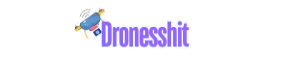Ring Video Doorbell Troubleshooting: A Complete 2025 Guide

Smart home devices have become everyday essentials, and among them, the Ring Video Doorbell stands out as one of the most popular in the United States. From motion alerts to live video streaming, it helps homeowners monitor their front doors with ease. But like any tech product, it can sometimes run into issues. Whether it’s connection problems, poor video quality, or delayed notifications, knowing how to troubleshoot your Ring Video Doorbell saves time, frustration, and sometimes even money.
This guide covers the most common Ring Video Doorbell issues in 2025 and provides step-by-step troubleshooting tips so you can get your device back up and running.
Common Issues With Ring Video Doorbells
Ring devices are reliable, but users often report recurring issues that fall into a few categories:
- Wi-Fi and connectivity problems – Device goes offline or shows weak signal strength.
- Video and audio quality issues – Blurry footage, laggy streams, or distorted sound.
- Motion detection errors – Missing alerts or too many false alarms.
- Battery and power failures – Device not charging, draining too quickly, or not turning on.
- App-related glitches – Delays in notifications or difficulty accessing live view.
1. Fixing Wi-Fi and Connectivity Problems
One of the most frequent Ring troubleshooting concerns is connectivity. Since your doorbell depends on Wi-Fi, even small interruptions can impact performance.
Steps to Fix:
- Check your Wi-Fi speed: Ring recommends at least 2 Mbps upload speed. Test your network to confirm.
- Move router closer or use an extender: Weak signals can be improved with a Wi-Fi extender or Ring’s own Chime Pro.
- Reboot your router: Power cycling often clears temporary issues.
- Reconnect the doorbell: Go into the Ring app → Device Settings → Reconnect to Wi-Fi.
- Check for interference: Microwave ovens, cordless phones, or thick walls may disrupt signals.
2. Troubleshooting Video and Audio Quality
Blurry video or distorted audio usually points to network performance, device settings, or even camera placement.
Fixes include:
- Clean the camera lens: Dirt, dust, or moisture can impact clarity.
- Check lighting conditions: Ensure the area isn’t too dark or overly backlit.
- Improve Wi-Fi stability: A Consistent signal ensures smoother video streams.
- Lower video quality temporarily: In the Ring app, set the resolution to Standard if HD is laggy.
- Restart the device: Hold the setup button for 20 seconds to reset.
3. Solving Motion Detection Issues
Motion alerts are one of the biggest reasons homeowners buy Ring. When they don’t work properly, the device loses much of its value.
Troubleshooting steps:
- Adjust motion zones: In the Ring app, customise detection areas to reduce false alarms.
- Change motion sensitivity: Lower it if you get too many alerts, or increase it if alerts are missed.
- Enable Smart Alerts: Filters out movements like cars or tree branches swaying.
- Update firmware: Outdated software can cause glitches in motion tracking.
- Check installation height: Ideally, mount the Ring 48 inches off the ground for accurate detection.
4. Fixing Battery and Power Issues
Battery-powered Ring devices sometimes drain faster than expected. For wired versions, power supply issues may stop them from working altogether.
Solutions:
- Check voltage: For wired setups, make sure your transformer supplies 16–24 VAC.
- Turn off Live View frequently: Continuous streaming drains batteries quickly.
- Check Wi-Fi strength: Weak connections cause the device to use more power.
- Replace battery pack: If recharging doesn’t help, the battery may be worn out.
- Use solar chargers: For battery-powered models, a solar panel can extend life.
5. Troubleshooting Ring App Issues
Sometimes the problem isn’t the hardware—it’s the app. If notifications are delayed or live view won’t load, try these fixes.
Solutions:
- Update the app: Outdated apps often cause glitches.
- Enable push notifications: Check iOS/Android settings to ensure alerts are allowed.
- Clear app cache: Removes corrupted data that may cause delays.
- Reinstall the app: Fresh installations resolve most persistent issues.
- Try another device: Test the Ring app on a different phone or tablet.
6. Updating Firmware and Software
Ring regularly rolls out firmware updates to fix bugs and improve performance. Running outdated firmware is one of the easiest problems to fix.
How to Update:
- Open the Ring app → Tap your device → Check Device Health → Update if available.
- Keep your doorbell connected to strong Wi-Fi during updates.
- Avoid unplugging or removing the battery mid-update.
7. Advanced Troubleshooting (Factory Reset)
If none of the above works, performing a factory reset is the last resort.
- Press and hold the setup button for 20–30 seconds until the device restarts.
- Reconnect it to your Wi-Fi via the Ring app.
- Reconfigure your settings (motion zones, alerts, etc.).
Note: A factory reset deletes all settings, so only use this if other fixes fail.
8. When to Contact Ring Support
If troubleshooting doesn’t solve your issue, Ring offers 24/7 customer support. Before contacting them, have the following ready:
- Device model and serial number.
- Description of the issue and when it started.
- Steps you’ve already tried.
- Proof of purchase if the device is still under warranty.
Ring’s support is available via phone, live chat, or email, and warranty replacements are often offered if hardware is defective.
Pro Tips to Keep Your Ring Doorbell Running Smoothly
- Regularly clean the device to avoid lens obstructions.
- Check Wi-Fi health monthly with the Ring app’s Device Health section.
- Schedule firmware updates during off-peak hours to avoid disruptions.
- Use protective covers if your doorbell is exposed to harsh weather.
- Monitor battery health if using rechargeable packs.
Final Thoughts
The Ring Video Doorbell has become a household staple for home security, but even the best devices encounter problems. The good news is most issues—whether it’s Wi-Fi drops, battery drain, or motion alerts—can be fixed quickly with a few adjustments. By following the troubleshooting steps outlined in this guide, you’ll not only save yourself a call to support but also extend the life and reliability of your device.
For homeowners, vloggers, and renters alike, a little bit of regular maintenance and timely troubleshooting ensures that your Ring Video Doorbell keeps doing what it does best: protecting your home and keeping you connected.