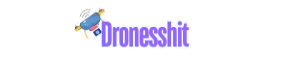Dell Inspiron 15 3000 for Light Gaming in the USA: Is It Worth It?
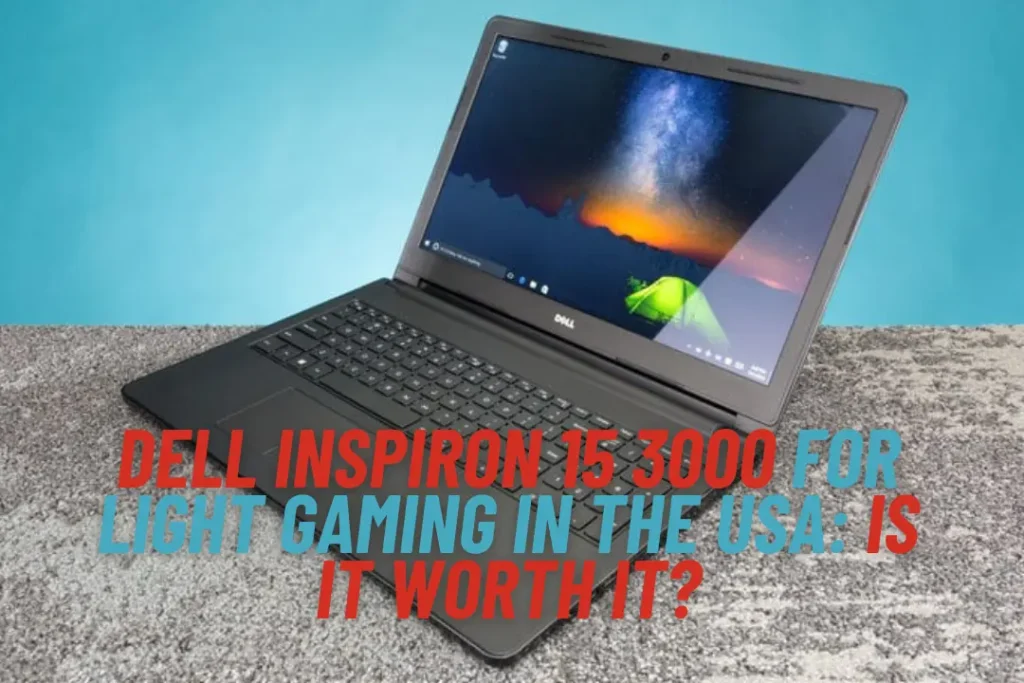
When you think about gaming laptops, Dell’s Alienware or G-series usually come to mind. But what about the Dell Inspiron 15 3000 — an affordable, everyday laptop widely available across U.S. retailers like Best Buy, Walmart, and Dell’s official store? Many budget-conscious users, especially students and casual gamers, want to know: Can this entry-level laptop handle light gaming in 2025?
The answer is yes, but with some caveats. Let’s break down what makes the Inspiron 15 3000 a decent option for light gaming, where it falls short, and how you can optimise it for a smoother experience.
Why Gamers in the USA Consider the Dell Inspiron 15 3000
The Inspiron 15 3000 series is not marketed as a gaming laptop. Instead, it’s positioned as a budget-friendly, everyday machine for students, remote workers, and casual users. Still, its combination of affordable pricing, upgrade potential, and decent hardware means it can run popular light titles without breaking the bank.
Key reasons U.S. buyers choose it:
- Price Accessibility: With entry-level models often priced between $299–$499 at U.S. retailers, it’s one of the cheapest ways to own a brand-new Dell laptop.
- Availability: Widely sold in physical and online stores across the U.S., including Walmart, Target, Amazon, and Dell’s website.
- Upgradeable Hardware: RAM and storage can be upgraded, allowing users to squeeze more performance out of it.
- Trusted Brand: Dell is a household name, and Inspiron laptops generally come with solid customer support in the U.S.
Dell Inspiron 15 3000 Specifications for Gaming
Before evaluating its gaming capabilities, let’s look at the core hardware specs commonly found in Inspiron 15 3000 configurations sold in the U.S. in 2025.
Typical Specs in U.S. Models:
- Processor (CPU): Intel Core i3 / i5 (10th–12th Gen) or AMD Ryzen 3/5 options
- Graphics (GPU): Integrated Intel UHD / Intel Iris Xe / AMD Radeon Vega
- RAM: 4GB–8GB standard, expandable up to 16GB
- Storage: 128GB–256GB SSD (some HDD options still exist in cheaper models)
- Display: 15.6-inch HD (1366×768) or Full HD (1920×1080)
- Battery Life: Around 6–8 hours with light use
Verdict: This hardware setup is not designed for high-end gaming. However, for light and casual games, it can deliver a surprisingly enjoyable experience, especially if you upgrade RAM to 8GB or 16GB.
What Counts as “Light Gaming” on the Inspiron 15 3000?
In gaming circles, “light gaming” usually refers to titles that are not graphically demanding and can run smoothly on integrated graphics.
Popular Light Games That Run Well:
- Esports Titles
- League of Legends
- Valorant
- Counter-Strike 2 (on low settings)
- Rocket League
- Indie & Casual Games
- Stardew Valley
- Among Us
- Minecraft (Java or Bedrock, with reduced settings)
- Terraria
- Older AAA Games (on Low Settings)
- GTA V (low-medium settings)
- The Sims 4
- Skyrim
- Fallout: New Vegas
Performance Note: On the Inspiron 15 3000, expect frame rates between 30–60 FPS on these titles, provided you lower graphics settings and optimise performance.
Limitations for U.S. Gamers
While the Inspiron 15 3000 is affordable, it’s important to acknowledge its limitations:
- No Dedicated GPU: Integrated graphics restricts modern AAA games like Cyberpunk 2077, Elden Ring, or Call of Duty: MW3 (2023).
- Base RAM Can Bottleneck: 4GB RAM versions struggle with multitasking and even moderate gaming.
- Thermal Throttling: The cooling system is not built for heavy gaming sessions, so performance may drop over time.
- Low-Resolution Display (in HD models): The 1366×768 panel looks dated compared to modern FHD screens.
How to Improve Gaming Performance on Dell Inspiron 15 3000
For U.S. users wanting to get the most out of their Inspiron 15 3000, a few tweaks and upgrades can make a big difference.
Upgrades:
- Upgrade RAM to 8GB or 16GB: This reduces stuttering and makes modern light games run more smoothly.
- Swap HDD for SSD: If your model came with a traditional hard drive, replacing it with an SSD improves loading times dramatically.
- External Accessories: Use a laptop cooling pad to reduce heat and improve stability.
Software Tweaks:
- Update Drivers via Dell SupportAssist or Windows Update.
- Lower Graphics Settings in each game (turn off shadows, reduce texture quality).
- Enable Windows Gaming Mode for performance prioritisation.
Alternatives in the U.S. Market for Light Gaming
If you’re considering the Inspiron 15 3000 but want stronger gaming performance, a few alternatives exist in a similar budget range.
Budget-Friendly Alternatives:
- Acer Aspire 5 – Often under $500, with better display options and slightly stronger performance.
- HP 15 Series – Competitive with Dell’s Inspiron; some configurations include Ryzen CPUs that handle light gaming better.
- Lenovo IdeaPad 3 – Popular among U.S. students, with strong battery life and similar pricing.
Who Should Buy the Dell Inspiron 15 3000 for Gaming?
The Inspiron 15 3000 is best for:
- Students in the USA who want a laptop for schoolwork plus occasional light gaming.
- Casual gamers who enjoy indie titles, older games, or esports on low settings.
- Budget-conscious buyers who prioritise affordability and reliability over cutting-edge gaming features.
It’s not recommended for:
- Hardcore gamers looking for 60+ FPS in AAA titles.
- Content creators need heavy video editing or 3D rendering.
Expert Opinion & U.S. Market Insight
According to Dell’s 2025 market report, the Inspiron lineup remains one of the top-selling budget laptop families in the U.S., driven by its balance of affordability and everyday usability. While it doesn’t compete with gaming-specific laptops, its popularity comes from being a multi-use machine that can handle productivity, streaming, and light entertainment.
Tech reviewers from outlets like PCMag and LaptopMag have consistently noted that the Inspiron 15 3000 is a “work-first, game-second” device. But with a few upgrades, it can surprise users by running many popular titles just fine.
Conclusion: Is the Dell Inspiron 15 3000 Good for Light Gaming in the USA?
The Dell Inspiron 15 3000 is not a gaming powerhouse — but it doesn’t have to be. For under $500, it offers U.S. users a reliable laptop for school, work, and casual gaming. With some upgrades (especially RAM and SSD), it becomes a solid machine for light titles like Minecraft, League of Legends, and The Sims 4.
If your gaming needs are modest and your budget is tight, the Inspiron 15 3000 is a worthwhile consideration. However, if you expect to play modern AAA titles at high settings, you’re better off exploring Dell’s G Series or competitors like the Acer Nitro 5.
Bottom Line: For U.S. gamers who want a dependable laptop that can double as a light gaming machine, the Dell Inspiron 15 3000 is still one of the best value options in 2025.