My Virgin Mobile: A Complete Guide for U.S. Users (Legacy Info + Boost Migration)

Understanding “My Virgin Mobile”
If you search for “My Virgin Mobile”, you’re likely a U.S. user trying to manage a legacy account or understand what happened after Virgin Mobile USA shut down. Although the brand is retired, many former customers still require assistance with billing, account login, or Boost Mobile migration. This guide provides comprehensive coverage of everything you need to know in clear and engaging language.
1. The Rise and End of Virgin Mobile USA
- Founded in 2001 as a joint venture between Sprint and the UK’s Virgin Group, Virgin Mobile offered no-contract prepaid service on Sprint’s CDMA network – Wikipedia
- At its peak, it served nearly 6 million customers across the contiguous U.S., Hawaii, and Puerto Rico – Wikipedia.
- In 2017, Virgin launched an iPhone‑only unlimited “Inner Circle” plan—a bold but unpopular change. By 2018, Android support returned – Wikipedia
- On February 2, 2020, Virgin Mobile USA officially shut down. All customers were automatically migrated to Boost Mobile as part of Sprint and T‑Mobile’s merger and Dish Network’s acquisition – Wikipedia
2. What Happened During the Transition?
Migration Process
- Starting January 2020, Sprint notified customers of the shutdown and migration via text and email.
- In February, the transition began. Users kept their devices, phone numbers, and service costs generally stayed the same, or improved, under Boost.
- Payment changes: PayPal and top‑up plans (like 45/90‑day packs) weren’t supported by Boost. Users had to re‑establish payment using debit or credit cards and set up Boost’s autopay system to avoid disruptions.
Network & Ownership
- Boost Mobile is now owned by Dish Network (since July 2020) and as of early 2025 operates under EchoStar with 5G coverage over 80% of the U.S., plus hybrid access to AT&T and T-Mobile towers.
3. Managing a Legacy Virgin Mobile Account
If you’re still seeing “My Virgin Mobile”, here’s what to know:
Account Access & Billing
- The legacy Virgin Mobile login portal or app may still display billing history or usage, but most features, especially payments and plan changes, are now disabled.
- To pay bills or make plan changes, you must use Boost Mobile’s website or the Boost One app with your migrated login credentials.
Customer Support
- Virgin’s old support number (1‑888‑322‑1122) is decommissioned.
- Going forward, Boost provides all legacy and new customer assistance via its support channels.
4. Common Issues After Boost Migration
Community feedback highlights several recurring challenges:
Login & Access Problems
- Many former Virgin users struggled to log in after migration: the account appears empty, or Boost’s app resets. Some waited days or weeks before access was restored.
- Users who ignored Boost’s migration emails often didn’t create a new password, preventing them from accessing their accounts.
Service & Data Issues
- Reports of slow data speeds, frequent dropped calls, and missing lines (even when paying) are common among migrated users.
- Some users mention their phones defaulting to roaming networks or having to manually select Boost to maintain data connectivity, even when showing a full signal.
Billing & Autopay Mixups
- Account suspensions occurred, even for users with active autopay. Some said Boost removed previously held Autopay discounts, causing unexpected charges or service interruption until support resolved it.
6. FAQ Section
Q: Is “My Virgin Mobile” still active?
A: No—Virgin’s legacy portal might show old billing info, but all live account management now happens via Boost Mobile.
Q: Can I keep my old phone number and phone?
A: Yes. Your number and device remained the same during migration to Boost
Q: Why can’t I pay using PayPal anymore?
A: Boost doesn’t support PayPal or 45/90-day top‑up payments. You must use a credit/debit card for auto‑pay setup before migration
Q: My Boost account shows no service after migration. What now?
A: Try logging into Boost, check your app credentials, and contact customer service. Many issues resolve within days, but you may need to re-enter your PIN or request a temporary password via email
Q: Why is my data slower or spottier since switching?
A: Some users report changed network provisioning or account throttling. Check your APN settings or manually set Boost as your carrier in network options
7. Why This Still Matters
Even five years after the transition, many users:
- Still seeking old billing records or invoices from Virgin Mobile.
- Are there troubleshooting plan inconsistencies under Boost?
- Encounter confusion when seeing “Virgin” branding on older devices or documents.
Understanding the timeline, migration process, and where to go today ensures better service continuity and support.
8. Summary Table
| Topic | Key Takeaway |
|---|---|
| Virgin Mobile Legacy | Brand shut down on Feb 2, 2020; all customers migrated to Boost Mobile |
| Account Access | Use Boost Mobile portal/app for billing, payments, and plan changes |
| Payment Changes | No PayPal or top‑ups; credit/debit card required for autopay setup |
| Service Issues | Login problems, slow data, missing lines—often resolved via Boost support |
| Why It Matters | Legacy billing history, account problems, and migration clarity still matter |
Conclusion: Navigating the “My Virgin Mobile” Legacy
If you’re a former Virgin Mobile USA customer, think of “My Virgin Mobile” as an archive—useful for historical reference, but obsolete for daily account tasks. To manage your phone service, you now rely fully on Boost Mobile—from login and billing to plan changes and customer support.
Facing login trouble or missing service? Be patient, explore Boost’s support options, and make sure your payment method and account credentials are updated. If you’d like personalised help reviewing activation steps or navigating Boost’s system, I’m happy to assist.
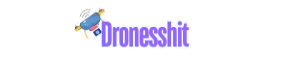



One Comment