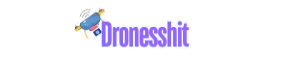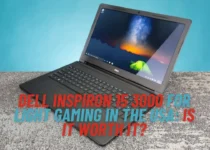Dell XPS 13 Laptop in 2025: Specs, Features, Price, and Review

The Dell XPS 13 laptop has long been a symbol of sleek design and powerful performance in the ultrabook market. Often compared to the Apple MacBook Air and other premium thin-and-light laptops, the Dell XPS 13 remains a flagship Windows laptop in 2025. Whether you’re a student, business professional, or creative user, the Dell XPS 13 stands out as one of the most versatile and stylish laptops available today.
A Brief History of the Dell XPS 13
The Dell XPS 13 first launched over a decade ago and quickly gained recognition for its InfinityEdge display — one of the first laptops to minimise screen bezels. Over the years, Dell has refined the XPS 13 into a premium ultrabook, competing directly with Apple’s MacBook Air and 13-inch MacBook Pro models.
By 2025, the XPS 13 will have evolved into a Windows 11 powerhouse with Intel Core Ultra processors, improved battery efficiency, and OLED display options.
Dell XPS 13 Design and Build Quality
The Dell XPS 13 laptop remains one of the most beautifully crafted ultrabooks on the market.
Key Design Features:
- Slim profile: At under 0.6 inches thick, it’s thinner than many competitors.
- Premium materials: Aluminium chassis with carbon fibre or glass fibre palm rests.
- Lightweight: Starting at 2.6 lbs (1.2 kg), perfect for portability.
- Minimal bezels: The InfinityEdge display offers a nearly borderless experience.
- Colours: Available in Platinum Silver, Frost White, and sometimes limited-edition colours.
Compared to bulkier laptops, the XPS 13 looks modern, premium, and professional — a design Dell has refined to near perfection.
Dell XPS 13 Display Options
One of the standout features of the Dell XPS 13 laptop is its display quality. In 2025, Dell offers several options:
- 13.4-inch FHD+ (1920 x 1200) – energy-efficient, sharp, and great for everyday use.
- 13.4-inch 3K (3072 x 1920) – more detail for creators and designers.
- 13.4-inch 4K UHD+ (3840 x 2400) – stunning visuals, excellent for media editing.
- OLED touch option – vibrant colours and deep blacks, perfect for streaming and creative work.
The 16:10 aspect ratio provides more vertical space compared to 16:9 laptops, making it better for productivity.
Dell XPS 13 Performance (2025)
The 2025 Dell XPS 13 models are powered by Intel Core Ultra processors (14th-gen Meteor Lake architecture). These CPUs deliver AI-powered efficiency, integrated Arc graphics, and improved thermal performance.
Performance Highlights:
- CPU options: Intel Core Ultra 5, Ultra 7
- RAM: 16GB to 32GB LPDDR5x
- Storage: 512GB to 2TB SSD (blazing fast PCIe 4.0)
- Graphics: Integrated Intel Arc GPU (suitable for light gaming and creative work)
- OS: Windows 11 Home or Pro
For most users, the XPS 13 handles multitasking, office productivity, video streaming, and even light creative workloads with ease. While it’s not a gaming laptop, the integrated Arc graphics can run casual titles like Fortnite, Valorant, or Minecraft smoothly.
Battery Life and Charging
Battery life is a critical factor in ultrabooks. The Dell XPS 13 laptop (2025 edition) delivers:
- FHD+ version: Up to 16–18 hours on a single charge.
- OLED/4K version: Around 10–12 hours, depending on brightness and usage.
- Fast charging: 80% charge in about 60 minutes via USB-C.
Compared to the MacBook Air M3 (2025), the XPS 13’s battery life is slightly shorter, but still competitive.
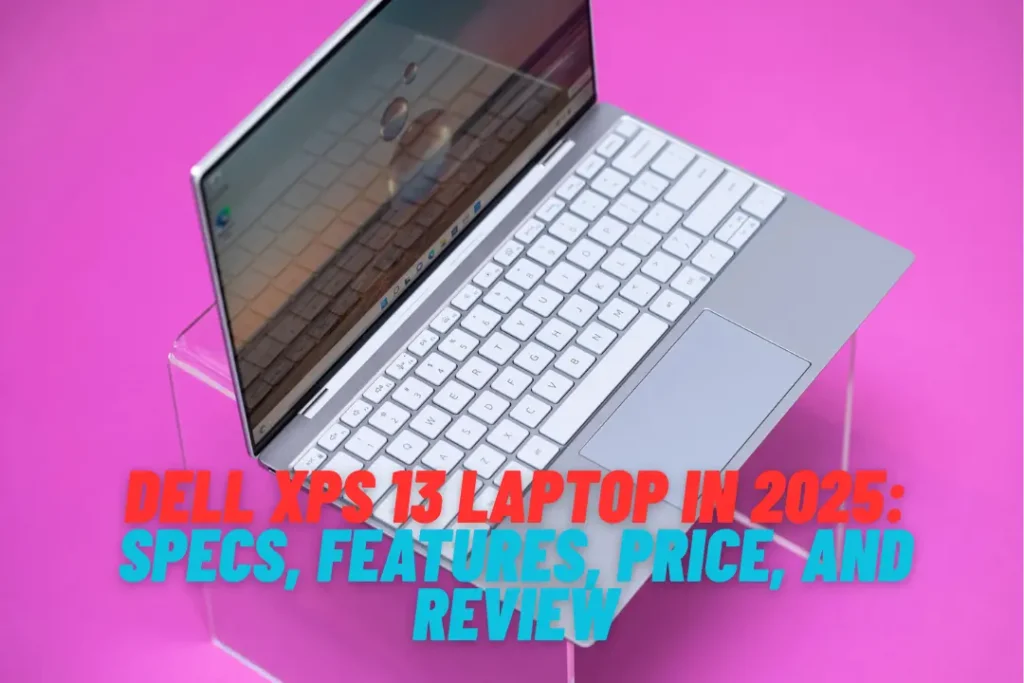
Dell XPS 13 Ports and Connectivity
Despite its slim profile, the XPS 13 offers modern connectivity:
- 2x Thunderbolt 4 (USB-C)
- Headphone jack (in most models)
- MicroSD slot (in select versions)
- Wi-Fi 7 and Bluetooth 5.3
Dell often includes a USB-C to USB-A and HDMI dongle in the box for convenience.
Dell XPS 13 vs Competitors
Dell XPS 13 vs MacBook Air vs HP Spectre x360 (2025 Comparison)
| Feature | Dell XPS 13 (2025) | MacBook Air M3 (2025) | HP Spectre x360 14 (2025) |
|---|---|---|---|
| Display | 13.4” FHD+, 3K, 4K UHD+, or OLED (16:10) | 13.6” Liquid Retina (2560×1664) | 14” OLED or 2.8K (16:10, touchscreen, 2-in-1) |
| Processor | Intel Core Ultra 5 / Ultra 7 | Apple M3 chip (fanless) | Intel Core Ultra 5 / Ultra 7 |
| Graphics | Intel Arc integrated GPU | Apple M3 GPU | Intel Arc integrated GPU |
| RAM | 16GB – 32GB LPDDR5x | 8GB – 24GB Unified Memory | 16GB – 32GB LPDDR5x |
| Storage | 512GB – 2TB SSD | 256GB – 2TB SSD | 512GB – 2TB SSD |
| Battery Life | 16–18 hrs (FHD), 10–12 hrs (OLED/4K) | 18–20 hrs | 14–16 hrs |
| Weight | 2.6 lbs (1.2 kg) | 2.7 lbs (1.24 kg) | 3.0 lbs (1.36 kg) |
| Operating System | Windows 11 | macOS Sequoia (2025) | Windows 11 |
| Design | Ultra-slim aluminum, InfinityEdge bezels | Apple ecosystem fans have, longest battery life | Convertible 2-in-1, premium design |
| Ports | 2x Thunderbolt 4 (USB-C), headphone jack, microSD (some models) | 2x Thunderbolt 4 (USB-C), MagSafe | 2x Thunderbolt 4, USB-A, HDMI, microSD |
| Price (2025) | $1,099 – $1,999 | $1,099 – $1,799 | $1,199 – $1,899 |
| Best For | Windows users, students, professionals | Apple ecosystem fans, longest battery life | Creatives, stylus users, convertible lovers |
Dell XPS 13 vs MacBook Air (M3, 2025)
- MacBook Air: Better battery life, fanless silent design, macOS ecosystem.
- XPS 13: Touchscreen, OLED display options, better port variety, runs Windows.
Dell XPS 13 vs HP Spectre x360 14
- Spectre x360: Convertible 2-in-1 flexibility with pen support.
- XPS 13: Lighter, more minimalistic, slightly better display quality.
Dell XPS 13 vs Lenovo ThinkPad X1 Carbon
- ThinkPad X1: Best-in-class keyboard, business durability.
- XPS 13: More stylish design, better for general consumers and creatives.
Dell XPS 13 Price in 2025
Pricing varies depending on configuration:
- Base model (Intel Core Ultra 5, 16GB RAM, 512GB SSD) – around $1,099.
- Mid-tier (Core Ultra 7, 32GB RAM, 1TB SSD, OLED) – around $1,499.
- High-end (Ultra 7, 32GB RAM, 2TB SSD, 4K OLED) – around $1,899–$1,999.
The Dell XPS 13 remains a premium laptop, but its durability and design make it a solid long-term investment.
Dell XPS 13 Pros & Cons
Pros:
- Premium, lightweight design
- Stunning display options (OLED, 4K)
- Strong performance with Intel Core Ultra
- Long battery life (especially FHD model)
- Great for students, business users, and creatives
Cons:
- Limited ports compared to bulkier laptops
- Expensive at higher configurations
- Battery life is shorter than MacBook Air in OLED/4K models
- Not built for gaming-heavy users
Who Should Buy the Dell XPS 13?
The Dell XPS 13 laptop is ideal for:
- Students who need a reliable, portable laptop.
- Business professionals who prioritise design and performance.
- Frequent travellers who want lightweight portability.
- Content creators who value OLED/4K displays for editing.
- Windows enthusiasts are seeking a premium ultrabook rival to the MacBook Air.
Conclusion: Is the Dell XPS 13 Still Worth It in 2025?
Absolutely. The Dell XPS 13 laptop continues to be a top-tier Windows ultrabook in 2025. With its sleek design, powerful Intel Core Ultra performance, OLED display options, and portability, it remains one of the best laptops for professionals and students alike.
While it faces stiff competition from the MacBook Air M3, HP Spectre x360, and Lenovo ThinkPad X1 Carbon, the XPS 13 strikes a balance of design, display quality, and Windows flexibility that makes it stand out.
If you’re in the market for a premium Windows laptop in 2025, the Dell XPS 13 is still one of the best investments you can make.
Short FAQs About Dell XPS 13 Laptop (2025)
Q1. What is the price of the Dell XPS 13 in 2025?
It starts at around $1,099 for the base model and goes up to $1,999 for high-end OLED configurations.
Q2. Does the Dell XPS 13 have OLED?
Yes, Dell offers an optional 13.4-inch OLED touch display.
Q3. How long does the Dell XPS 13 battery last?
Up to 18 hours on FHD+, around 10–12 hours on OLED/4K.
Q4. Is the Dell XPS 13 good for gaming?
It can handle light gaming with Intel Arc graphics, but it’s not a gaming laptop.
Q5. How does the Dell XPS 13 compare to the MacBook Air?
The MacBook Air has longer battery life, but the XPS 13 offers OLED, touchscreen, and Windows flexibility.