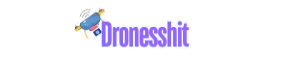Razer Blade 15 Review 2024

If you are looking for a gaming laptop in 2024, you should glance at Razer Blade 15. This laptop provides all the best features to make your gaming experience excellent. In this review article, we are going to break down this giant industry leader laptop into bits to know it well.
One gets frustrated when facing a glitch during the play, or when the game gets stuck due to a lack of RAM in your laptop. Sometimes, you are in the middle of the tournament games and face technical issues that kill your reputation and your investment too. These are the issues that can not affect this gaming laptop.
For a dedicated gamer, specifically having a pc gaming setup, getting a fully modified machine is desirable. It’s like the lifeline for a pro gamer to have such a laptop that supports all the gaming requirements: graphics, speed, chroma keyboard, crystal clear sound with bass, etc. Undoubtedly, these are some of the most essential factors that count for your premium gaming experience.
Features of Razer Blade 15
1 Slim, Sleek, Metal Giant
This Laptop measures 0.67 by 14 by 9.3 inches (HWD) and is 4.4 pounds in weight. This Razer Blade 15 gaming laptop is thin yet stylish and durable. With its metal chassis and sleeky design it creates the best silhouette that its competitors can’t offer. Razer 15 advanced edition power adopter is more adaptable than the bricks provided in other gaming laptops like Acer Predator Triton 300 SE, MSI Stealth 15M, and Alienware m15 R4.
2 Graphics: Nvidia GeForce RTX 3070
Graphics play a major role in the gaming industry, you have all the rights to enjoy every detail of the gameplay. The shine of the wet road, the water waves at the riverside, the flowing of the grass with the wind, and the details of the footprints on the road are all graphics that enhance the connection of the player with the game.
Razer Blade 15 offers Nvidia Geforce RTX 3070 GPU and is equipped with Nvidia Optimus to switch seamlessly between the CPU’s integrated graphics and Nvidia GPU. Optimus mode saves energy and battery life when you are not playing the games. Half of the power saving is done by capping the refresh rate at 60Hz especially.
3 Processor
The Razer Blade 15 Advanced Edition possesses Intel Core i7 – 10875H with a processing speed of 2.3 GHz
4 Display
With some gamer-friendly changes in display, this laptop has amazed the world. The high refresh rate screens have come to the front in recent times, leading that precedence our review model brings 1440p resolution with a 240Hz refresh rate. This has become possible by Nvidia GeForce GTX 3070 and 3080 for a mobile machine, earlier it was familiar with the desktop machines to have such a display with resolutions and refresh rates.
5 Touch Pad
The touchpad is high-end, with more room to scroll and the best sensors for better command of operations. Its touchpad is not far behind the high-end Apple Macbook touchpads in feel and usage.
6 Keypad and Keys
The keys are individually backlit. The Razer Blade 15 Advanced Edition 2021 offers customizable RGB lighting for keys. Razer Synapse software allows you to change each key color and visual effects to create unique and interesting lighting patterns.
7 Connectivity and Ports
Despite the slim style, this laptop offers all the necessary ports. The left-hand side flank has 2 USB 3.1 Type-A ports, a USB-C Port with Thunderbolt 3 support, a power connector, and a headphone jack.
On the right opposite flank, there is another USB-A 3.1 port, USB-C port without thunderbolt, and HDMI output and SD card reader.
The system also provides Bluetooth and WiFi 6 connectivity options with a 720p webcam on the top bezel for a video call or a conference.
8 Battery life
The battery lasts for up to nine hours on a single cycle, then reconnect the charger to continue the fun
Looking at some of the negatives in this gaming laptop, we find some deficiencies listed below.
1 Complaints of Overheating On Some Spots
This is a great concern for a pc gamers, that their laptop does not get hot in a couple of hours of gaming. However, Razer Blade 15 Advanced Edition 2024 uses a vapor cooling chamber keeping in mind its thinness.
The deck and keyboard on either side of the touchpad area get a bit toasty. But the region under the top row and below the laptop gets hot in certain spots. Fortunately, you don’t often touch this area while using the laptop.